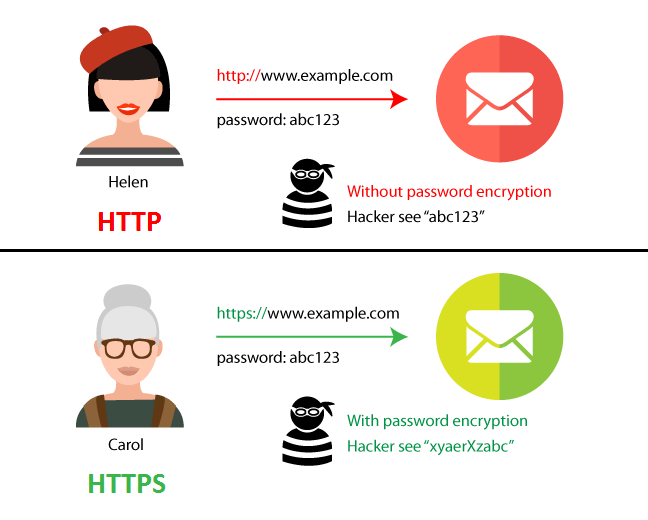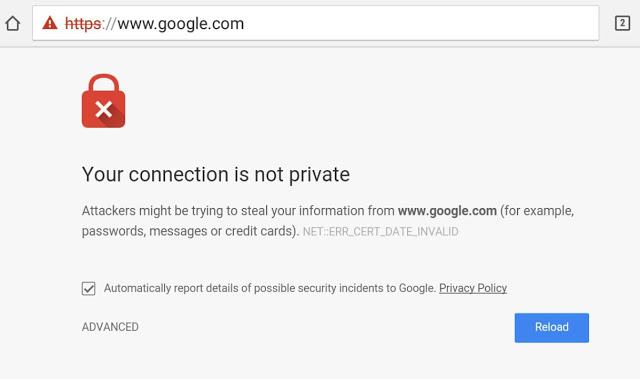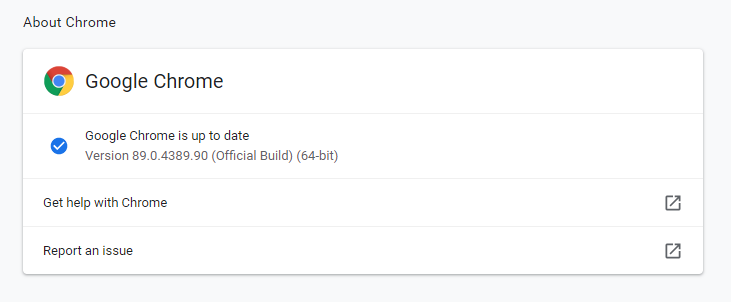What is SSL?
SSL is a short form of “Secure Socket Layer”. SSL is a technology that establishes the encryption of the data between visitors and the website. This ensures that the data passed between this link will remain safe and protected.
You may have seen that some sites start with http:// and others with httpS://.
‘S’ is in the httpS:// stands for the secured. It indicates that the connection between you and the website is secured, and the transfer of the data will be safe and protected.
SSL has importance in e-commerce websites. If E-commerce websites do not have SSL encryption then the data of customers and visitors are at high risks. Along with user data, website security is also at stake and It is possible that hackers can steal your data. Such a data theft attack is mainly referred to as MITM (Man In The Middle) attack.
To better understand this, let us take one example. When you land on a page of a non-SSL website containing the form and asking for CC details to process orders, hackers place a small program on the webserver that tracks and notes the keyboard strikes and captures and send all sensitive information to the hacker. Such interception of data by the third person is known as MITM attacks. Such attacks not only intercept the user data but also compromise website security.
Sounds scary?
But what happens if the website is SSL enabled?
When a customer enters his details on the website instead of plain text, details get encrypted and transferred from the visitor’s browser to the website server. Still, if the hacker gets access to the file and info, it is almost impossible for him to decrypt the data, which is encrypted by up to 256-bits levels.
Consequences of Not Having SSL
Data Theft:
If you do not have SSL on your Website, then your customer’s data is at high risk. While entering personal data on such websites, it is sent to a web server in plain text format without SSL. In this journey from website to web server, data can be intercepted by the hacker.
Shaming of Websites by Search Engines and Browsers:
To make the browsing experience safe for the visitors, Google brought a new update to the Google Chrome browser on October 17, 2018. With this version, google starts showing warnings while browsing sites that ask for filling forms or credit card details for processing orders that don’t have SSL enabled on their websites.
Also, browsers like Mozilla Firefox and Google chrome have started shaming websites that don’t have SSL enabled. For example, chrome labels such websites as ‘not-secure’ while firefox labels them as ‘non-secure”.
Damaged Brand Reputation
If your customer’s data is leaked, website security is compromised by not having SSL enabled on your website, and that too when your business is established. Such a situation will damage your reputation and your business will lose credibility.
For example, If the above SSL error arises on your business website, then you lose one potential customer. Visitors will still be able to access the website, but they will still see a warning that this website cannot be trusted. So, the chances of any customer submitting their info or proceed with the payment are very low.
Benefits of Having SSL Enabled on Website.
SSL encryption on the Website will give you the following benefits.
- SSL certificate enabled on the website means it will secure sensitive personal data with 256-bit encryption levels.
- SSL protects websites from malware attacks, MITM (Man In The Middle) Attacks & Phishing attacks.
- Google in 2014 announced that HTTPS is a ranking signal. Therefore having SSL enabled on your website helps to boost your SEO ranking and bring more visitors to your website.
- Having SSL on the website provides a trust indicator known as ‘padlock’. Padlock denotes that this particular website stores data in an encrypted form.
Latest Update on SSL and HTTPS: Google Chrome Version 90
With the Chrome 90 update, Google made it clear that it wants a safe browsing experience for visitors. Now, With Chrome 90, Google steps one step forward in making browsing more secure. In chrome 90, incomplete URLs will be loaded with HTTPS by default. Earlier, when a user entered any URL in Omnibox (It’s the name given by Google to its address bar), it was loaded with HTTP by default.
For example, whenever a user enters example.com in Omnibox, it gets loaded with the prefix http://, making it http://example.com. But from Chrome 90, whenever the user enters example.com, then it will get loaded as https://example.com.
Google made it clear that if the website does not have SSL, it will turn to HTTP and load the site’s non-SSL version. This also includes certificate errors like expired certificates or a mismatch in the certificate name. IP addresses and HSTS domains are also excluded from this forced HTTPS feature.
When this was first introduced, there were not that many websites having SSL encryption enabled on them. But now the situation has changed. Due to many malware attacks on websites and problems likes data theft, website owners started enabling SSL on their business websites.
The change was introduced with a chrome 89 update for few users for testing. Now testing has been completed and this has been rolled out for all users since 13th April 2021.
Google Chrome 90 was released on 13th April 2021. To check the Google Chrome version installed on your computer, you have to click 3 dots present in the browser’s upper right corner, then go to Help -> About Google Chrome.
Conclusion: Does Your Website need SSL?
It is now clear that whether you have an e-commerce business or a simple portfolio website, both kinds of website owners need SSL encryption for their websites.
SSL secures the website from data theft and malware attacks, boosts website SEO, improves online presence & helps to gain visitors’ trust.
Your website visitors need to feel safe to share their personal information on the website. Hence, it is very important to have an SSL certificate on your website.